
In the latest episode of the Ask Google Webmasters video series, Google’s John Mueller offers advice regarding manual actions and reconsideration requests.
Specifically, this is the question that was sent in:
“Hi John, my domain was detected as spam. I have already fixed it and reported it via Search Console but my site is still detected as spam. What should I do?”
What is a Manual Action?
Google penalties are referred to as manual actions because they are issued after Google’s webspam team manually reviews a website.
A manual action can be partial removal of website content from search results, or it could result in an entire website being deindexed.
Spam is one of many reasons why a manual action may be issued. For a complete list of reasons, see: The Complete List of Google Penalties & How to Recover.
How to Deal With a Manual Action
When a website receives a manual action, Google sends the site owner a notification via Search Console. The notification will indicate the reason for the manual action, and the steps needed to recover.
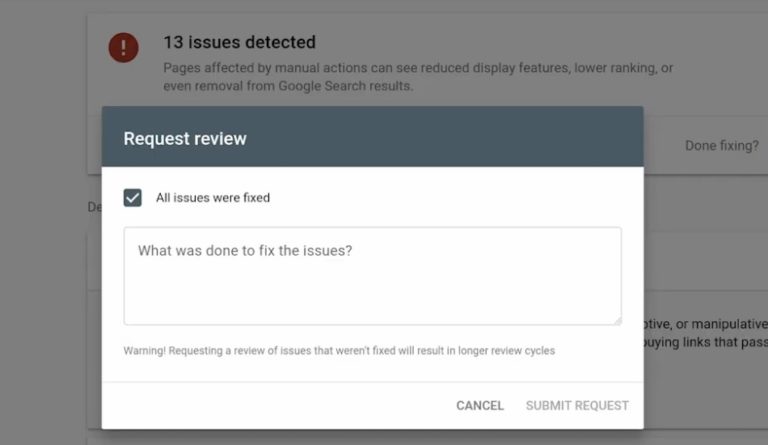
When the required steps are taken, the site owner must submit a reconsideration request via Search Console. A member of Google’s webspam team will review the request and potentially reconsider whether the penalty should remain in place.
Advice from Google’s John Mueller
In the event that Google continues to see your website as spam, despite your best efforts to resolve the issue, Mueller “strongly” recommends starting a thread in the official Google Webmasters Help forum.
Google’s official help forums allow site owners to get input from peers, Mueller explains:
“In the forums you’ll find folks who have seen lots and lots of sites with issues that result in webspam manual actions, and you’ll get input on things that you can either improve or fix on your website.
When you go there make sure to include all of the information you have about your website. Explain the original issue and what you’ve done since then to clean up.”
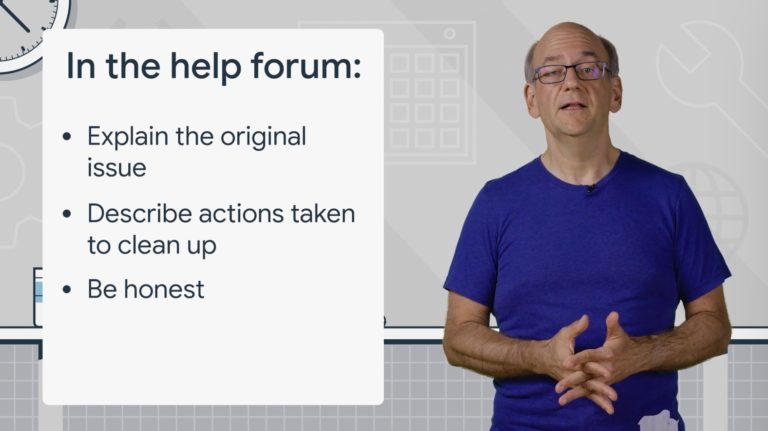
When explaining your issue to user’s in Google’s forums, Mueller recommends being as honest as possible. In other words, don’t try to hide anything.
“I recommend not trying to hide anything about your website. Everyone makes mistakes at some point, that’s fine. The important part is that it’s a lot easier for folks to help if you’re honest about what has happened so far.
Sometimes the input you’ll get isn’t easy to take in, especially if you’ve spent a lot of time just focusing on that one website. But, regardless, I find it’s always useful to get external opinions from folks who have seen a lot of different websites.”
Source: https://www.searchenginejournal.com
