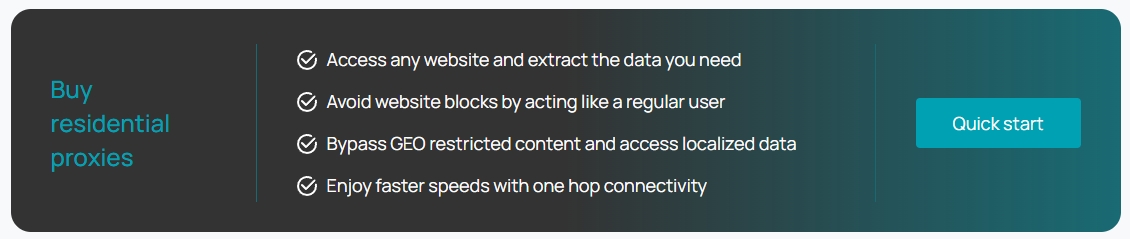CAPTCHAFORUM
Administrator

Begin with 2Captcha Proxy Services Worldwide Rotating and Static Residential Proxies Access genuine residential IPs globally. Our extensive proxy pool spans the globe, offering more than 220 countries with a cache exceeding 90 million IPs. Seamlessly access the data you need, irrespective of location.
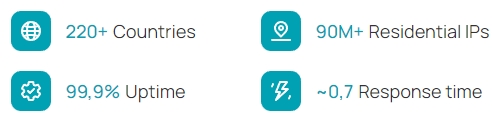
United States – 2,752,824 IPs
Brazil – 12,629,978 IPs
France – 5,187,963 IPs
Russia – 3,484,926 IPs
Canada – 3,693,481 IPs
Germany – 2,227,198 IPs
Australia – 265,445,926 IPs
Great Britain – 1,400,285 IPs
2Captcha’s Residential Proxies
A residential proxy network consists of real IP addresses provided by Internet Service Providers (ISPs) that are tied to actual physical locations around the world at a country or city level. Traffic from residential proxies is distinguished by its legitimacy, facilitating efficient public data collection. Learn more about the significance of residential proxies in the detailed article.