Meyontand
New member
Google has an official free keyword collection and analysis tool that was updated in 2020.
What has changed in Google Keyword Planner? For what purposes is the tool suitable? How to use?
Let's deal with the issue further.
Collecting semantics in Keyword Planner in 2020
Text factors are among the top ranking factors. Working on text factors begins with collecting semantics.
Keyword Planner tool solves the problem of collecting key phrases.
The service is intended for advertisers, but SEOs have started using the tool to collect key phrases to promote sites in organic search results.
The tool did not become popular for the following reasons:
The service has been updated in 2020.
The tool was and remains free.
Service link - Keyword Planner .
Before using it, you need to create an advertising campaign. But you do n't have to activate the ad display and spend money .
For what purposes is the tool suitable? The service allows:
What's new in the service? The functionality of clarifying keywords has been added. It is currently in beta status.
A filter has been added to the interface:
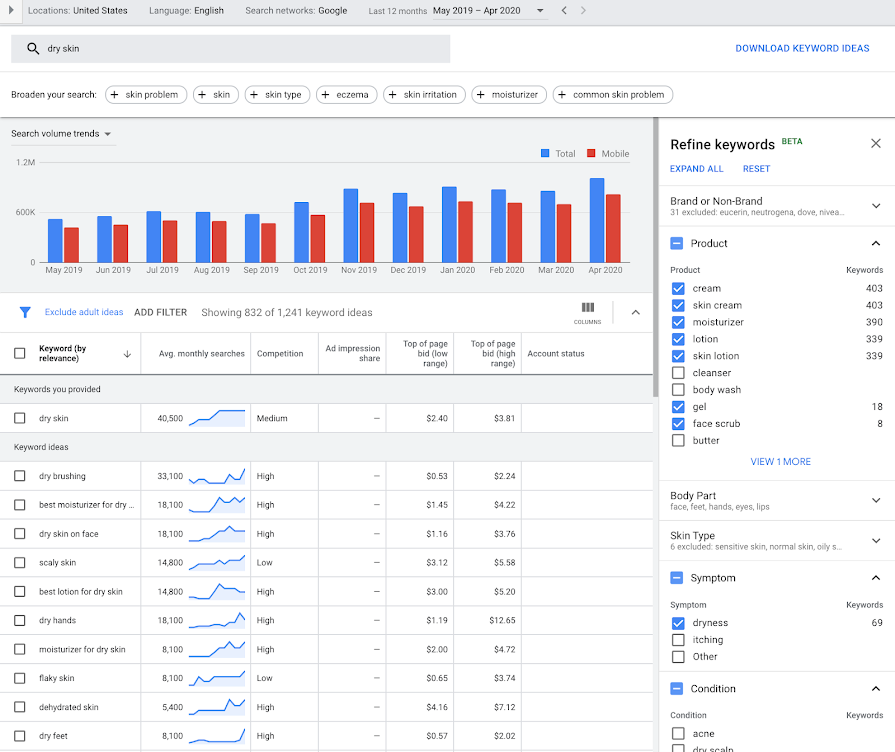
How to search for key phrases using qualifications by category:
The refinement engine allows you to filter key phrases by category. As a result, collecting key phrases with grouping by page is simplified.
The scheme of the algorithm is not disclosed. But the algorithm doesn't work perfectly. It works optimally only on key phrases with high frequency.

In practice, to collect key phrases, it is better to use a service that works on the basis of data about the visibility of sites in the organic search engine results.
The MegaIndex crawler regularly scans search results, collects and updates lists of key phrases for which sites are ranked. The data obtained is available in the Site Visibility service.
Service Link - Site Visibility .
Whatever sources are used to collect key phrases, after collection it is required to group the phrases by site pages. The user and search engine logic sometimes does not match.
How to understand which phrases to place on which pages? You should rely on the analysis of search results. If the same pages are found for different key phrases in the search results, then the key phrases are similar.
MegaIndex has a dedicated tool to automatically paginate phrases.
The process is as follows:
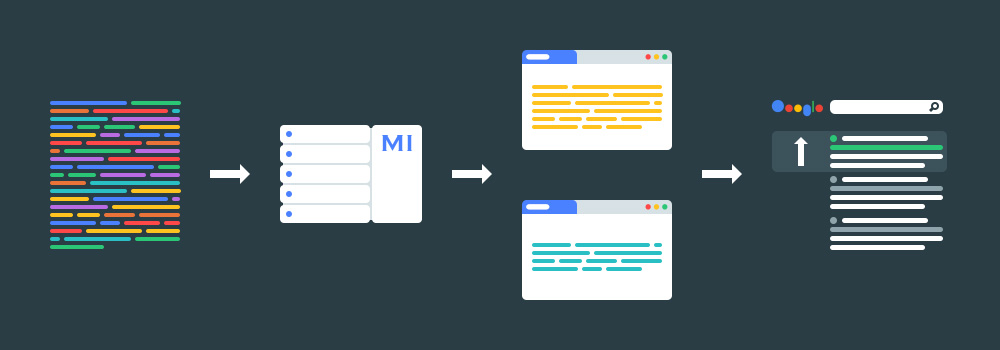
On the site, the rule of 1 page - 1 group of key phrases should be applied.
If the key phrases have already been collected and clustered, then there is a tool to expand the list with similar key phrases.
Service Link - Search for key phrases based on search visibility data .
The service is free.
Sample report:
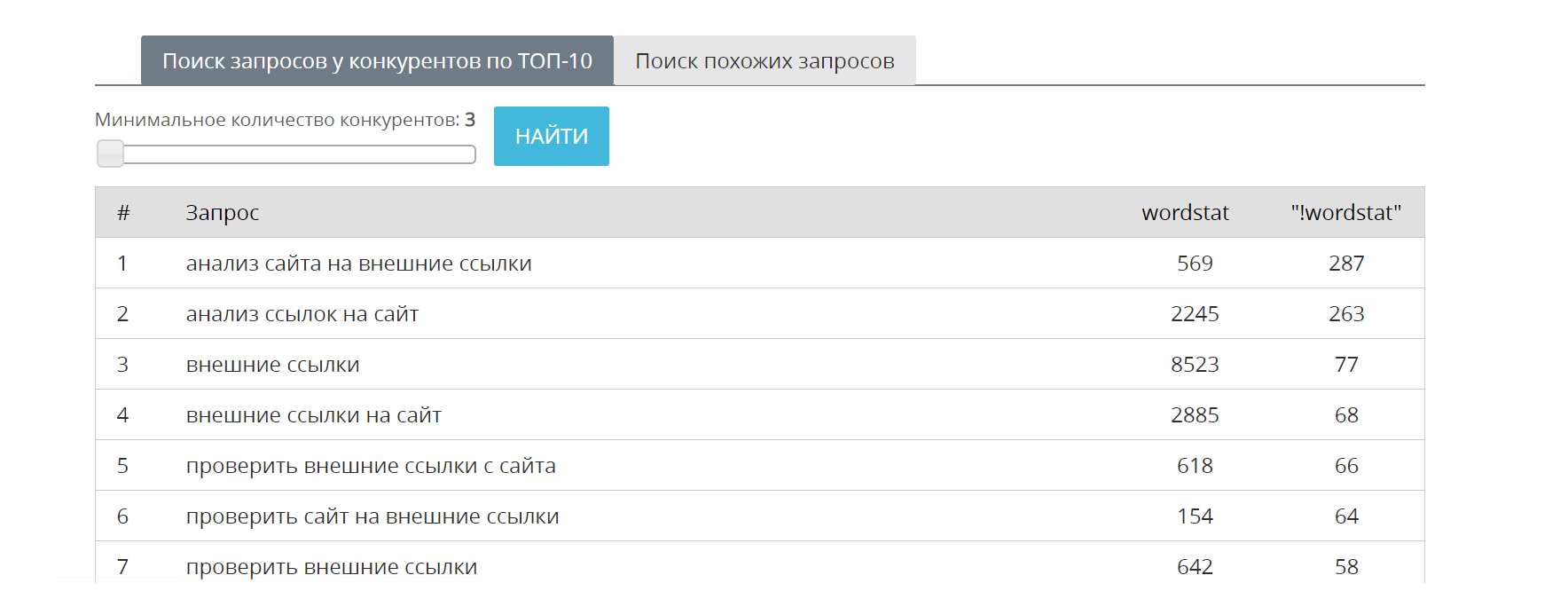
Recommended material in the MegaIndex blog on the topic of expanding the list of key phrases with similar ones on the link below - How to find additional key phrases to attract more traffic?
conclusions
Keyword Planner has been updated. Added functionality for clarifying key phrases. Searching for keywords has become a little easier.
What's the point of using the service? The service is inconvenient, but completely free. The meaning of using the service is as follows:
The service also unloads key phrases both on the site and on a specific page. As a result, you can expand the semantic core of the page.
Do you use the tool in practice? Do you have any questions about the service? Write in the comments.
What has changed in Google Keyword Planner? For what purposes is the tool suitable? How to use?
Let's deal with the issue further.
Collecting semantics in Keyword Planner in 2020
Text factors are among the top ranking factors. Working on text factors begins with collecting semantics.
Keyword Planner tool solves the problem of collecting key phrases.
The service is intended for advertisers, but SEOs have started using the tool to collect key phrases to promote sites in organic search results.
The tool did not become popular for the following reasons:
- Allowed to find not so many key phrases;
- Key phrase frequency data were inaccurate;
- There was an extremely complex interface.
The service has been updated in 2020.
The tool was and remains free.
Service link - Keyword Planner .
Before using it, you need to create an advertising campaign. But you do n't have to activate the ad display and spend money .
For what purposes is the tool suitable? The service allows:
- Find new keywords;
- Get frequency data;
- Find out the average cost per click.
What's new in the service? The functionality of clarifying keywords has been added. It is currently in beta status.
A filter has been added to the interface:
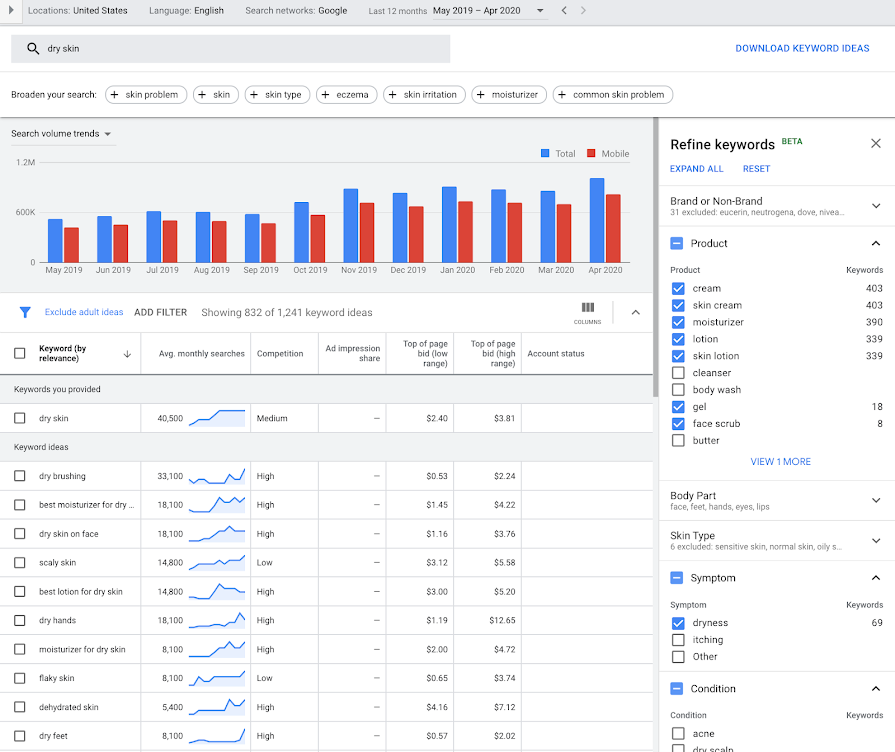
How to search for key phrases using qualifications by category:
- Select "Find new keywords" ;
- Enter the starting keyword. For example, shoes;
- Click Show Keywords ;
- A new menu block "Refine keywords" will appear on the right . Click Expand All ;
- Use checkboxes to select a category;
- Upload a list of key phrases.
The refinement engine allows you to filter key phrases by category. As a result, collecting key phrases with grouping by page is simplified.
The scheme of the algorithm is not disclosed. But the algorithm doesn't work perfectly. It works optimally only on key phrases with high frequency.

In practice, to collect key phrases, it is better to use a service that works on the basis of data about the visibility of sites in the organic search engine results.
The MegaIndex crawler regularly scans search results, collects and updates lists of key phrases for which sites are ranked. The data obtained is available in the Site Visibility service.
Service Link - Site Visibility .
Whatever sources are used to collect key phrases, after collection it is required to group the phrases by site pages. The user and search engine logic sometimes does not match.
How to understand which phrases to place on which pages? You should rely on the analysis of search results. If the same pages are found for different key phrases in the search results, then the key phrases are similar.
MegaIndex has a dedicated tool to automatically paginate phrases.
The process is as follows:
- A list of key phrases is loaded to the input;
- Sets the clustering threshold. In other words, the number of identical pages in the search results, which must be found for different phrases in order to consider the phrases semantically close;
- The MegaIndex robot automatically analyzes search results. The result is a set of groups with different keywords.
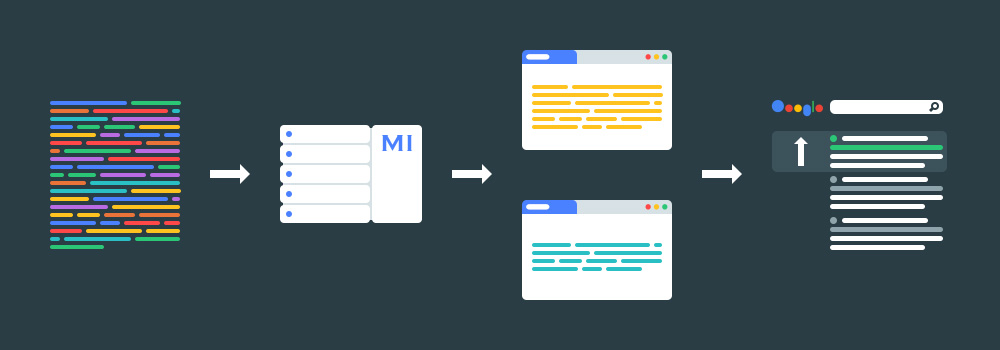
On the site, the rule of 1 page - 1 group of key phrases should be applied.
If the key phrases have already been collected and clustered, then there is a tool to expand the list with similar key phrases.
Service Link - Search for key phrases based on search visibility data .
The service is free.
Sample report:
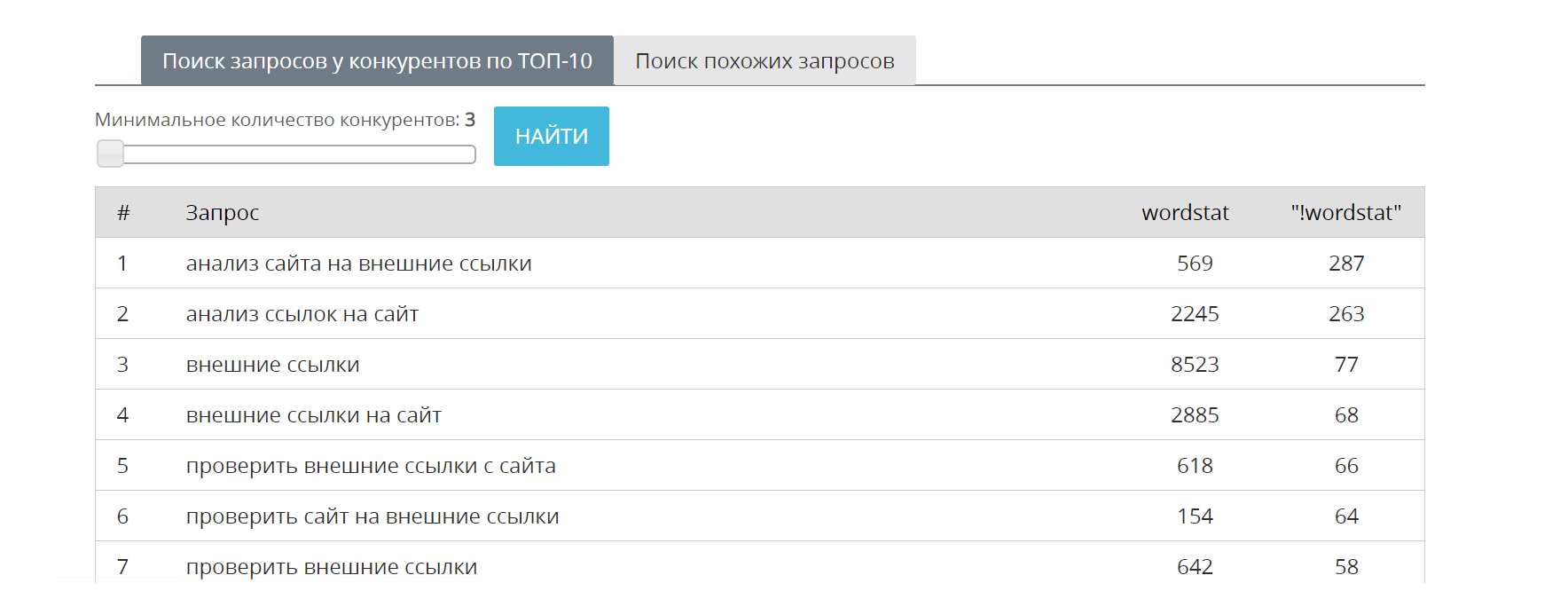
Recommended material in the MegaIndex blog on the topic of expanding the list of key phrases with similar ones on the link below - How to find additional key phrases to attract more traffic?
conclusions
Keyword Planner has been updated. Added functionality for clarifying key phrases. Searching for keywords has become a little easier.
What's the point of using the service? The service is inconvenient, but completely free. The meaning of using the service is as follows:
- Additional data source when collecting key phrases;
- Checking key phrases for seasonality. Located on the Previous Metrics tab ;
- If we talk about advertising, then the service provides the ability to search for key phrases that should not be spent on. Even before launching an advertising campaign, such key phrases must be added to the list of negative keywords. Otherwise, you will have to make edits on the go based on the results of the advertising campaign, which means spending money from the balance in vain;
- The service shows the dynamics for key phrases, partially replacing the trend analysis tool . ;
- Free clustering of key phrases by meaning. Located on the Grouped Variants tab;
- Analysis of the CPC for the analysis of competition in the niche.
The service also unloads key phrases both on the site and on a specific page. As a result, you can expand the semantic core of the page.
Do you use the tool in practice? Do you have any questions about the service? Write in the comments.
