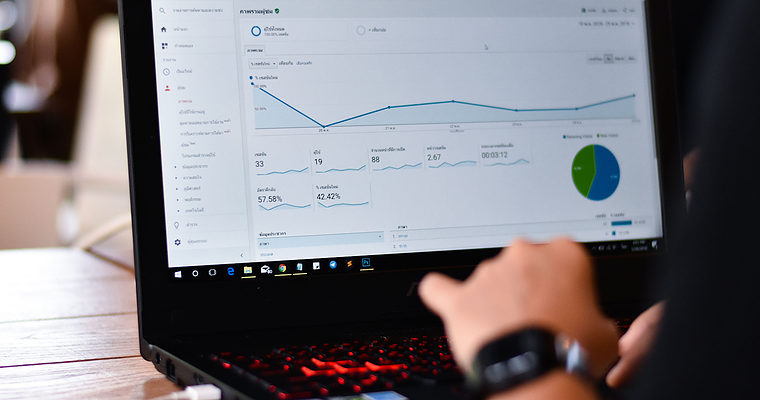
Google advises that site owners using Google Tag Manager may need to re-verify ownership of their site in Search Console.
An issue was recently detected with the Google Tag Manager verification method in Search Console, which Google confirms has since been fixed. Apparently, that issue led to sites losing their verified status in Search Console, though exactly why that happened is unknown.
Google was short on details other than to say the problem has been solved, and sites previously verified in Search Console may now need to re-verify.
How to Find Out if Your Site Was Affected
Site owners can quickly figure out if they were affected by this issue by logging into Search Console.
Being able to access your site’s data in Search Console is a sure sign that your site is still verified. If that’s the case, then no further action is needed.
If a site does need to be re-verified, then Google will prompt the site owner to do so upon logging into Search Console.
There are several different ways to verify a site in Search Console, using Google Tag Manager is just one option. You can re-verify your site using Google Tag Manager again, or you can follow any of the other methods available.
For more information on using Google Tag Manager to verify a site in Search Console, see Google’s help guide. Also see the video below.
Source: https://www.searchenginejournal.com
