CAPTCHAFORUM
Administrator
Google Recaptcha Solver Selenium Test Automation

2Captcha.com's API used for solving Google's Invisible Recaptcha and Recaptcha v2 with Java Selenium Chrome Browser Test Automation.
https://www.google.com/recaptcha/api2/demo
What do you need to start?
Because, you can not fight with Google. You need to analyze and decide to answer like a human. If you have a software that has artificial intelligence and learns continuously, everything changes. All of these solutions are of course paid.
2captcha.com solves different types of captchas:
Normal Captcha, Text Captcha, ReCaptcha V2, ReCaptcha V3, GeeTest, ReCaptcha V2 (old method), Solving ClickCaptcha, RotateCaptcha, FunCaptcha, FunCaptcha Token Method, KeyCaptcha, hCaptcha
To start using 2captcha.com service:
Service provides an API that allows you to solve different types of captchas.
Chrome Browser Driver
config.properties file
Image Challenge Locally stored images
You should find the Recaptcha's iframe elements screenshots at this folder. This code is always taking screenshots and overwriting the existing 2 files automatically. "src\test\resources\screenshots"
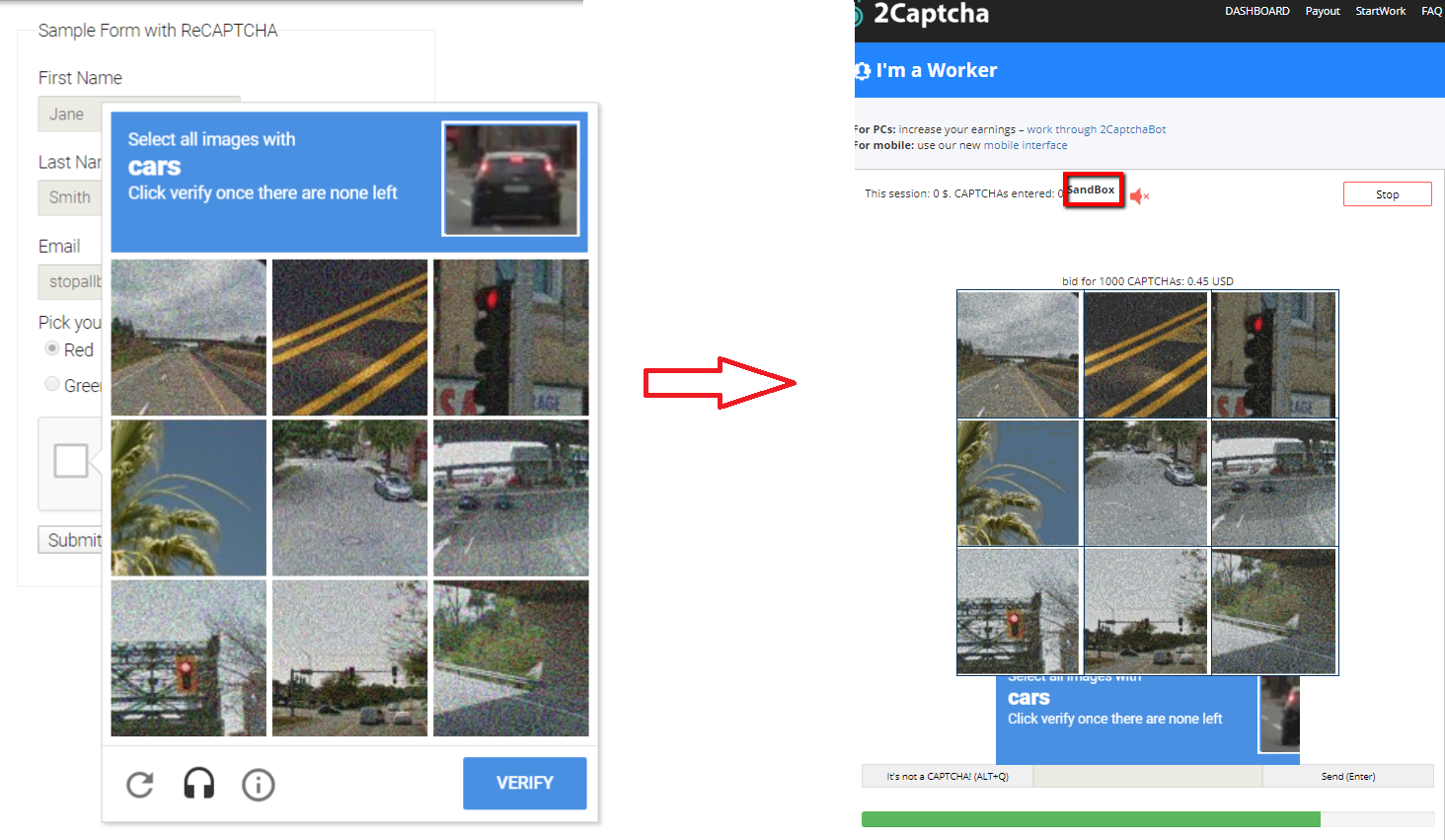
How to run?
That's a junit-java-maven-selenium Webdriver project. Default Test folder is "src\test\java\tests\Recaptcha2Test.java" just right click on IntelliJ's project explorer window or run it from command line with maven command.
Warning:
I cannot guarantee that it will always work. However, I developed necessary implementations for possible scenarios. Response times from 2captcha.com should take between 30-90 seconds depending on your settings at 2captcha.com. https://2captcha.com/setting/percent_100
2Captcha.com's API used for solving Google's Invisible Recaptcha and Recaptcha v2 with Java Selenium Chrome Browser Test Automation.
- Should solve image challenges
- Should retry for image challenges
- Should click I am no robot checkbox
- Should response to invisible captcha forms
https://www.google.com/recaptcha/api2/demo
What do you need to start?
- https://2captcha.com/ Account with minimum 3$ balance for 1000 Recaptcha. (Starting from 0.5 USD for 1000 solved CAPTCHAs by data entry workers)
- Development needs Java JDK v1.8.0, Maven, IntelliJ (preferable IDE)
- Change configuration and site settings from "src\test\resources\config.properties" file.
- Use 2captcha.com Sandbox mode (for developers) for image selection challenges.
- Use proxy settings for test automation running (not required, but recommended).
Because, you can not fight with Google. You need to analyze and decide to answer like a human. If you have a software that has artificial intelligence and learns continuously, everything changes. All of these solutions are of course paid.
2captcha.com solves different types of captchas:
Normal Captcha, Text Captcha, ReCaptcha V2, ReCaptcha V3, GeeTest, ReCaptcha V2 (old method), Solving ClickCaptcha, RotateCaptcha, FunCaptcha, FunCaptcha Token Method, KeyCaptcha, hCaptcha
To start using 2captcha.com service:
Service provides an API that allows you to solve different types of captchas.
- Register 2captcha.com
- Implement 2captcha.com API
- Send 2captcha.com your CAPTCHAs
- Get your answer / directions as text.
- anti-captcha.com
- deathbycaptcha.com
- azcaptcha.com
Chrome Browser Driver
- You have to download the correct driver for your operating system. There are 3 versions of the driver (Windows/Linux/Mac) https://chromedriver.chromium.org/downloads
- You have to download the correct version of the driver for your Chrome Browser. Just check your browser version before download the file to this location "src\test\resources\drivers". After that you should fix the filename and extension on this file "src\test\java\base\DriverBase"
config.properties file
- Required fields: apiKey,googleKey,pageUrl
- apikey is YOUR API KEY FROM 2captcha.com ->dashboard->Account Settings -> Copy API Key
- googleKey is you should get it from target website(it will change for each application, you don't have to change it for this dummy project. But you should find it from the website code. More information:https://2captcha.com/2captcha-api#solving_recaptchav2_new)
- pageUrl is the website which has recaptha on this test page. You should solve the invisible captcha on this demo just change the querystring which is at the and of the pageUrl invisible=false -> invisible=true
- Optional fields: proxyIp, proxyPort, proxyUser, proxyPw
Code:
apiKey=YOUR_2captcha.com_API_KEY
googleKey=6Le-wvkSAAAAAPBMRTvw0Q4Muexq9bi0DJwx_mJ-
pageUrl=https://www.google.com/recaptcha/api2/demo?invisible=false
proxyIp=183.38.231.131
proxyPort=8888
proxyUser=username
proxyPw=passwordImage Challenge Locally stored images
You should find the Recaptcha's iframe elements screenshots at this folder. This code is always taking screenshots and overwriting the existing 2 files automatically. "src\test\resources\screenshots"
- imageFile.gif: That's the 3x3 or 4x4 image challenge box.
- imageInstructions.gif: That's the instructions for 2captcha.com workers. Example: "Select all images with crosswalks"
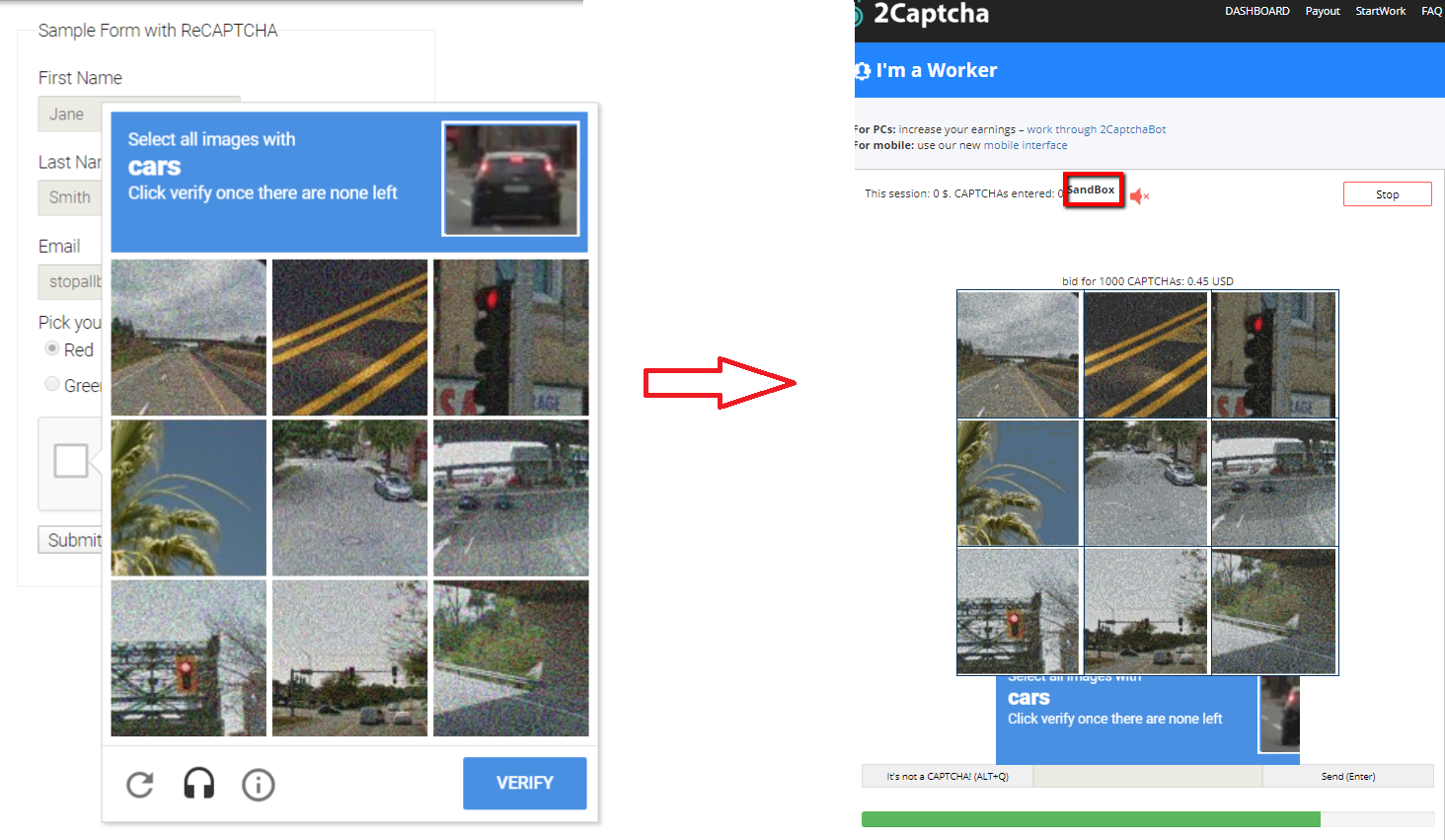
How to run?
That's a junit-java-maven-selenium Webdriver project. Default Test folder is "src\test\java\tests\Recaptcha2Test.java" just right click on IntelliJ's project explorer window or run it from command line with maven command.
Warning:
I cannot guarantee that it will always work. However, I developed necessary implementations for possible scenarios. Response times from 2captcha.com should take between 30-90 seconds depending on your settings at 2captcha.com. https://2captcha.com/setting/percent_100
