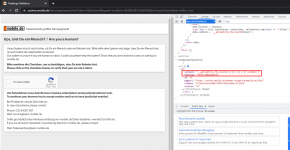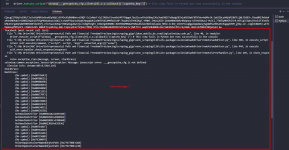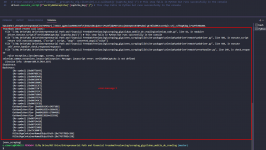Can somebody help me with this please: https://captchaforum.com/threads/unable-to-solve-recaptcha-callbacks-of-deezer-with-2captcha.1677/
Choose best captcha solver
services based on authentic reviews and data analytics
You are using an out of date browser. It may not display this or other websites correctly.
You should upgrade or use an alternative browser.
You should upgrade or use an alternative browser.
Problem with invisible ReCaptcha v2 callback function at Mail.com Sign-up page
- Thread starter Marcus Philips
- Start date
I little bit modified code for Selenium. THX for ideaI found a solution. I insert a button to the webpage then click on the button to execute function handleCaptcha
mehmet19077
New member
Hi, is the method you mentioned above valid for hcaptcha? When I search "___grecaptcha_cfg.clients[0]" like this, I can't find any results.
Last edited:
gaokens2008
New member
Hi, is the method you mentioned above valid for hcaptcha? When I search "___grecaptcha_cfg.clients[0]" like this, I can't find any results.
It's only valid for reCaptcha.
omarelmaria
New member
Hello everyone,
I came across this form while looking for a way to solve a Recaptcha v2 with a callback function. I've found the forum super helpful, but I am still stuck at the step after solving the Recaptcha.
After I obtain the token with the 2captcha service, I need to invoke the Recaptcha callback and provide it with the token. I found the callback function using @Mark Miller's amazing GitHub gist (see the attached screenshot). When I invoke the callback in the Console in Chrome Dev tools and provide it with the token from 2captcha, I bypass the captcha successfully and get redirected to the search results.
I can invoke the callback function in two ways:
However, when I invoke these functions using the driver.execute_script() method in Python Selenium, I get an error. I also tried executing other standard Javascript functions with this method (e.g., scrolling down a page), and I keep getting errors. It's likely because domain I am trying to crawl prevents me from executing any Javascript with automation tools.
So, my question is, how can I invoke the callback function after I obtain the token from the 2captcha service?
Some extra info to help with my question:
1. Automation framework used --> Python Selenium or scrapy. Both are fine by me
2. Code --> In the txt file attached
3. Error messages --> Attached
4. The URL I am trying to crawl -->
"https://suchen.mobile.de/fahrzeuge/...ue&ms=8600;51;;&ref=quickSearch&sb=rel&vc=Car"
Thank you very much for your help in advance. You'd be helping a brother in dire need
I came across this form while looking for a way to solve a Recaptcha v2 with a callback function. I've found the forum super helpful, but I am still stuck at the step after solving the Recaptcha.
After I obtain the token with the 2captcha service, I need to invoke the Recaptcha callback and provide it with the token. I found the callback function using @Mark Miller's amazing GitHub gist (see the attached screenshot). When I invoke the callback in the Console in Chrome Dev tools and provide it with the token from 2captcha, I bypass the captcha successfully and get redirected to the search results.
I can invoke the callback function in two ways:
orwindow[___grecaptcha_cfg.clients[0].o.o.callback]('captcha_token')
verifyAkReCaptcha('captcha_token')
However, when I invoke these functions using the driver.execute_script() method in Python Selenium, I get an error. I also tried executing other standard Javascript functions with this method (e.g., scrolling down a page), and I keep getting errors. It's likely because domain I am trying to crawl prevents me from executing any Javascript with automation tools.
So, my question is, how can I invoke the callback function after I obtain the token from the 2captcha service?
Some extra info to help with my question:
1. Automation framework used --> Python Selenium or scrapy. Both are fine by me
2. Code --> In the txt file attached
3. Error messages --> Attached
4. The URL I am trying to crawl -->
"https://suchen.mobile.de/fahrzeuge/...ue&ms=8600;51;;&ref=quickSearch&sb=rel&vc=Car"
Thank you very much for your help in advance. You'd be helping a brother in dire need
Attachments
Neykuratick
New member
What if callback is completely missing from clients' objects?