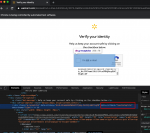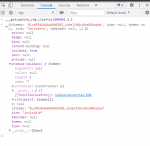function ka(a){var d;a.has("csrfmiddlewaretoken")&&(d=a.get("csrfmiddlewaretoken"));return void 0!==d?d:void 0};function la(a){function d(c,g){g=String(g.getAttribute("data-callback"));"null"!==g&&(window[g]=function(){c.R=!0;c.o()})}var b={name:"",a:"",B:"",P:!1,v:!1,h:!1,O:!1,u:!0,fa:!1,F:!1,na:"",R:!1,N:a,D:function(){b.B=String(a.tagName.toLowerCase());var c=b.da();b.name=null!==c?c:"";b.a=b.name;if("captcha"===a.getAttribute("data-type"))b.F=!0,d(b,a);else{var g=String(a.getAttribute("id")).split("_"),f=g[g.length-1];var e=["day","month","year"];c=!1;if(-1<e.indexOf(f))for(g.pop(),g=g.join("_"),c=!0,e=r(e),f=e.next();!f.done;f=e.next())null===document.querySelector("#"+(g+"_"+f.value))&&(c=!1);c&&(b.fa=!0,c=String(a.getAttribute("id")).split("_"),c.shift(),c.pop(),b.a=c.join("_"))}c=String(a.getAttribute("type"));"checkbox"===c?b.v=!0:"hidden"===c?b.h=!0:"select"===b.B&&"select-multiple"===a.type&&(b.P=!0);b.O=null!==a.getAttribute("disabled");b.M()&&(b.u=!1)},da:function(){if("captcha"===a.getAttribute("data-type")){var c=String(a.getAttribute("id")).split("_");c.shift();c=c.join("_")}else c=a.getAttribute("name");return c},ma:function(){if(!b.h&&!b.F){var c=document.querySelector("#"+b.a+"_spinner");null!==c&&c.classList.remove("formvalidate_hidden")}},ea:function(){var c=document.querySelector("#"+b.a+"_spinner");null!==c&&c.classList.add("formvalidate_hidden")},ca:function(){return String(a.getAttribute("id"))},s:function(){return b.v?a.checked?"on":"":a.value},K:function(){b.u=!1},M:function(){if(b.h)return!1;var c=document.querySelector("."+b.a+"_error");return null!==c&&"none"!==c.style.display?!0:!1},V:function(c,g){b.h||(!0===g&&(b.u=!1),!1===b.u&&(document.querySelector("."+b.a+"_error .error_msg").appendChild(document.createTextNode(c)),c=document.querySelector("."+b.a+"_error"),c.style.display="tr"===String(c.tagName.toLowerCase())?"table-row":"block",c=document.querySelector("."+b.a+"_label"),null!==c&&c.classList.add("formvalidate_error")))},o:function(){if(!b.h){for(var c=document.querySelector("."+b.a+"_error .error_msg");null!==c.firstChild;)c.removeChild(c.firstChild);document.querySelector("."+b.a+"_error").style.display="none";c=document.querySelector("."+b.a+"_label");null!==c&&c.classList.remove("formvalidate_error")}}};b.D();return b}